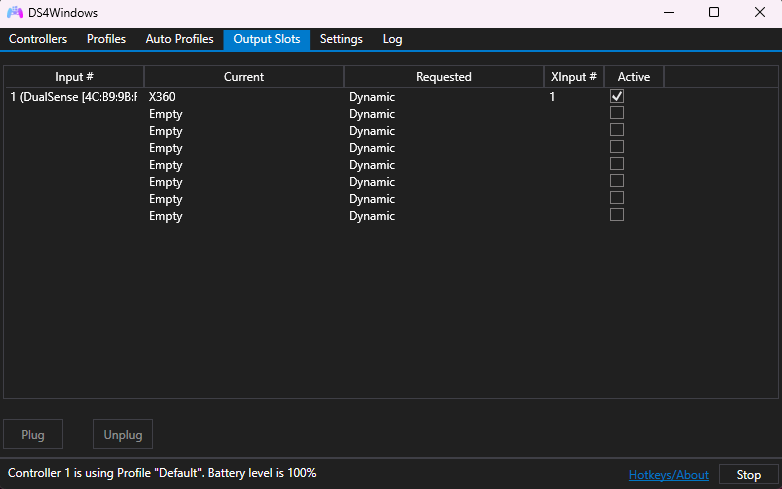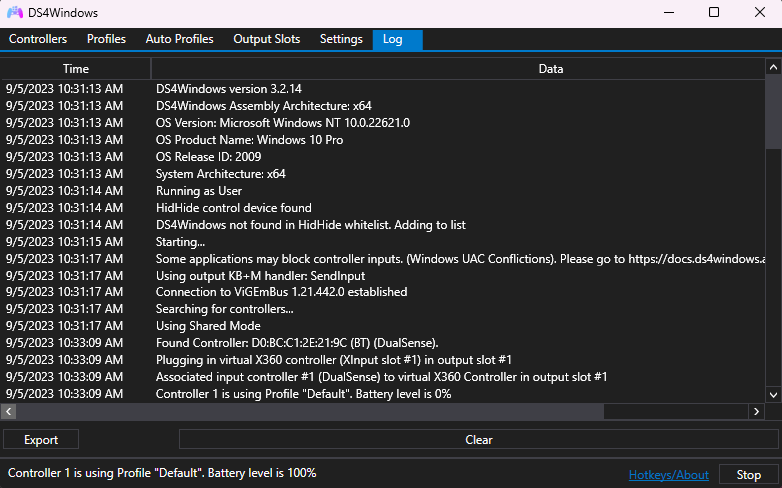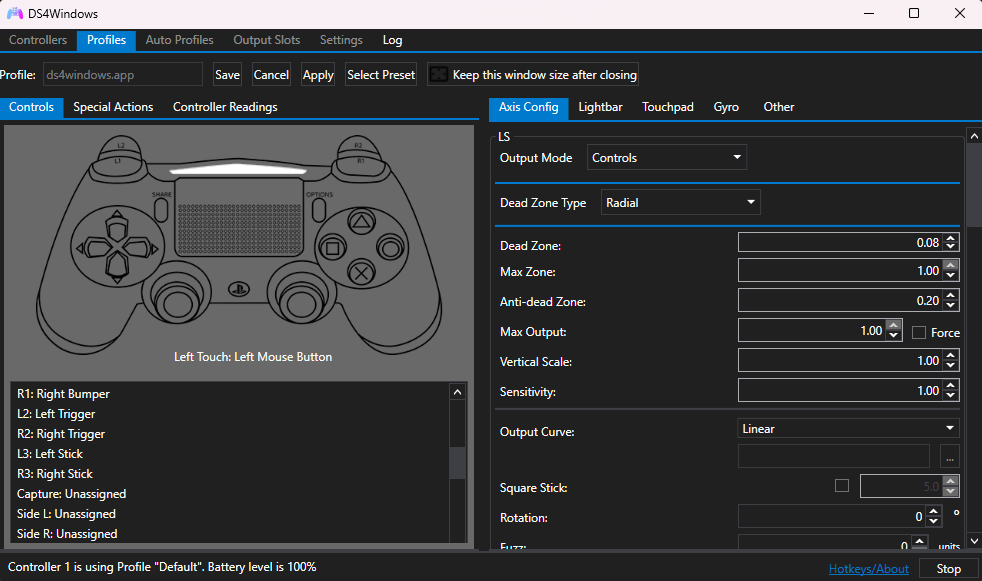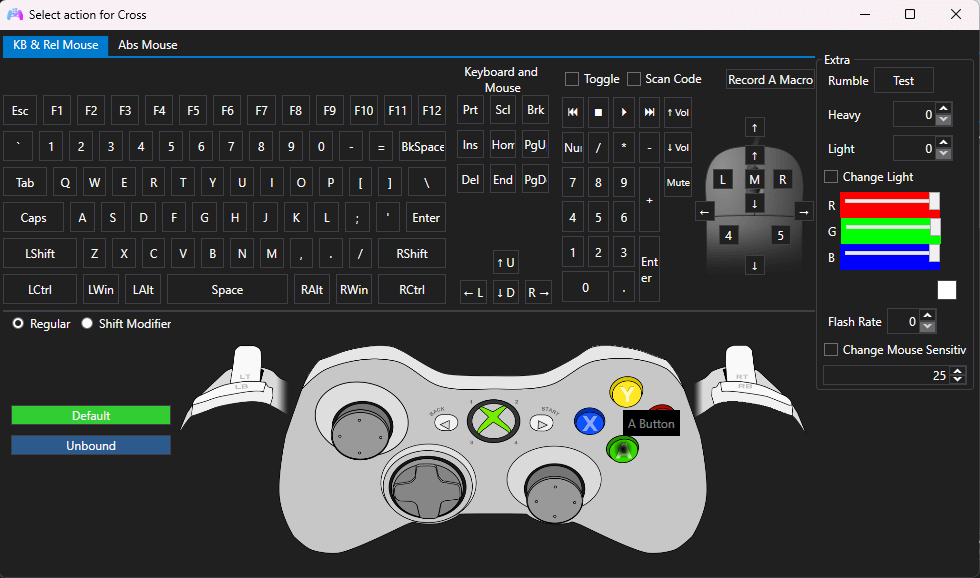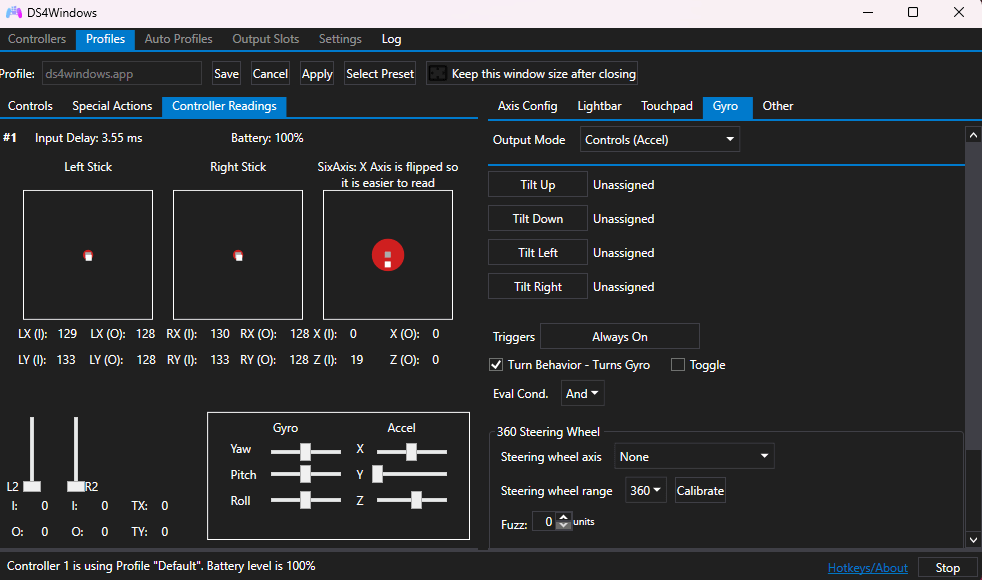FAQ
Related Questions
We have gathered a collection of frequently asked questions from our users. We hope this will help you to find the information you need and any unanswered queries. Additionally, our troubleshooting page can assist with any issues or you can contact us directly.